

Now, if you restart Windows, the disk check will start. The message appears “This volume will be checked the next time the system restarts”. If you want to check the disk on the next boot, press Y -> Enter.
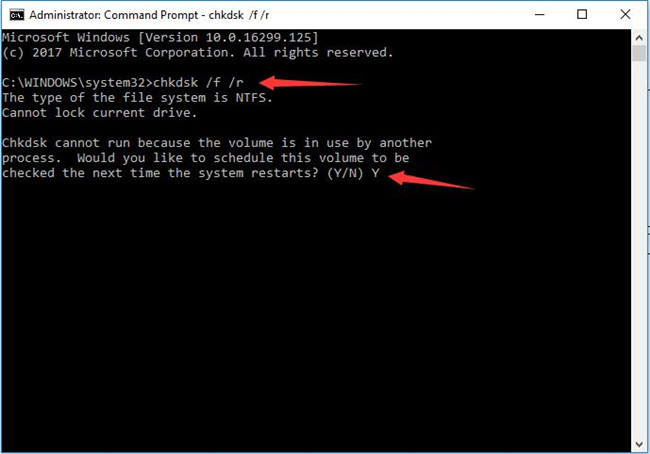
Would you like to schedule this volume to be checked the next time the system restarts? (Y/N).
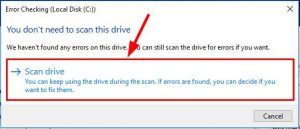
Chkdsk cannot run because the volume is in use by another process. When you run the chkdsk C: / F / R command, you will see that the disk is locked and can only be checked on the next Windows restart: Cannot lock current drive. You won’t be able to perform an online scan and fix errors on the system drive ( C:\). If the chkdsk utility found no problems, the following message will appear: Windows has scanned the file system and found no problems.No further action is required.


 0 kommentar(er)
0 kommentar(er)
